Thursday 3 June 2010
Bah. In the middle of rebuilding a PowerBook if the wrong time to discover that your IM provider has decided to go all secure and disable non-SSL logins, and that yo,r Newton IM client won't let you suffix the server name with an alternative port number. Oh well. Goodbye hot-chilli.net, hello neko.im. In other bigger news, the Mondeo has decided to give up the ghost. Well, very annoyingly the shell of the car would keep going for a good while yet, but it has blown the replacement engine I got for it last year, so it really needs to be replaced now. Thankfully dad qualifies for a Motability car, so we now have one on order, so we have to wait for it to arrive. MG is in for its MoT test. Failed as expected, but not as horribly as feared. Should have it back soon, complicated by next weeks trip to London for the UK Ingres Users Association conference. But that's for next time!
Friday 23 April 2010
We Pray For Your Election - ask General MacArthur...
- The Labour Party (or specifically, "New Labour") : traitors
- At least you know where you are with the Conservatives - on the wrong end of a kicking
- The Liberal Democrats : an attempt to mean something to everyone that ends up meaning nothing to anyone.
- So what's left ? Probably the Greens, or the Scottish Socialists if they can keep it together this week and field a worthwhile candidate...
I still think the only way to get the general public to re-engage with politics is to take politics out of the hands of professional politicians. Back in the day, when I were a lad (cue Largo from The New World) Labour MPs had done a real job for some time, and probably come up through the union ranks as a shop steward, to councillor and eventually to MP. A Tory MP would likely have been in the military, or in business or perhaps gentleman farming. The point is, they would have done *something* in life that wasn't directly to do with politics, and would bring that knowledge and experience to bear on the issues of the day.
Now, we have a parliament crawling with solicitors and sundry others who have effectively made a career out of politics. Labour gets blasted for introducing new laws at a frightening rate, but the trend had started under previous Conservative administrations - when you have that many lawyers stuck in a room, with the ability to create new laws at the drop of a hat, they are going to churn out legislation like there's no tomorrow. The other problem with career politicians is that it gives inordinate power to the party whips; in much the same way that you don't go out of your way to tweak your boss's nose at work, you offend the whip at your career's peril - representing the genuine views of your constituents be damned, if the whip says how you should vote, that's the way you vote lest you be marked down as a "maverick", and that's your chance of a bench job gone for a burton.
Another problem, of the many facing British parliamentary democracy, is the fixation on the personality of the party leaders. This is because, although in your constituency you vote for your local MP to represent you and your neighbours in parliament, that is also effectively a vote for the leader of that MP's party. So what if you, say, think your local Tory MP is doing a fantastic job, but you really want a Labour government ? Well, you're stuffed in the British electoral system, basically.
And that's all before we get to the relative injustices of devolution, or the age old (and really comparatively irrelevant) saw about proportional representation. Or indeed, the position of the Church of England as an established church, or the constitutional awkwardness that would result if a Roman Catholic (or indeed a practicing Jew) became Prime Minister. (Thankfully there is no "Muslim Emancipation Act" to create similar problems for followers of Islam.)
So, what is to be done ? Well, we could start by taking politics back to grass roots level. We have effectively all colluded in allowing affairs to get to the state that they have - it's all to easy to say "I've done my bit - I voted" then step back and leave the elected to do as they will. The problem is that we all seem to have forgotten that we elect a government to do what *we* want *them* to do - not for *them* to tell *us* what to do.
The term "soviet" springs to mind. In its original form as a local or workplace council, rather than how it was deliberately overrun and perverted by the Bolsheviks, the soviet was a forum for members of a community or workplace to come together to discuss the issues of the day. We should create a similar mechanism to bring together workplaces and communities to give their views and opinions directly and regularly. A representative would be elected by those present at the soviet to take the decisions of that soviet to the next soviet up (e.g. from community to town to region to nation). That representative could (and indeed should) change every time the soviet had decisions or deliberations to pass on to the next tier. The representative would be fully accountable to ensure they gave the decisions of their soviet rather than their own opinions. To ensure attendance at soviets, possibly an increase in your local taxes if you miss three in a row ?
OK, so it's not exactly a thoroughly worked out proposal. But it would do something to get people back involved in politics again. Too many people say "I'm not political" - but the fact is that every action is in some way political, because politics is really about how a population interacts and decides - the term "politics" has been defined to count only "party politics" and this is part of the reason the ordinary "man on the Clapham omnibus" feels detached from the whole process.
All Power To The Soviets !
Tuesday 23 March 2010
nBlog & Me - Tue 23/3
Sadly, it didn't work out that way. I created and added the account ok, changed the nBlog prefs and... nothing. No difference at all. So back to the old idea of reading the nBlog source code and either using SBM Utilities or writing some NewtonScript to create the soup entries.
At least the exercise got me the blog ids I'll need to create the soup entries.
In other Newt news, the 32Mb Compact Flash experiment is still going well. Write speeds are OK, reliability has been fine so it's all good so far!
Wednesday 17 March 2010
Return Of The Flash - Wed 17/3
So, I admitted defeat, and went back to a trusty old 20mbyte card I had lying around. Suddenly restart times went from 5 minutes to 1 minute and fixing my Mail V setup to have separate owner slips for each email account dropped the number of timeouts and restarts. Joy to the world!
But I had got used to all that lovely space. I had no books on line any more. And then I started using PaperBoy for Usenet news, and suddenly needed space for articles.
Having bought the wrong kind of 32 mbyte Flash card, I decided to give Compact Flash another go. The reasoning being that the Newton wasn't really designed to have one 500 mbyte store, never mind four of them at the same time so it was a bit unreasonable to expect it to cope happily with that scenario. So, off to eBay I went and bought a job lot of old, small Compact Flash cards and installed a 32Mbyte card, partitioned into two 16 mbyte stores. So far, it has been working quite well - not as fast as linear Flash but not as horrific as the 2 gbyte card. Reboot time is more than the one minute with a 20 mbyte Flash card, but only about 1.5 - 2 minutes, and I have more packages installed. Who knows, I might get bold and try the 64 mbyte card that came in the lot at some point!
Thursday 11 March 2010
Adventures in Backlighting...
For some reason, I really prefer the aesthetics of the MP2000 to the MP2100. I've no idea what it is; maybe it's that the "Newton Technologies" in the top left hand corner is a bit fussy, or that the screen printed Apple logo on the cut out disc that was supposed to have the Newton Technologies logo looks a bit "home brew" and unfinished... I dunno, but there's *something* about it. So it was a pain to have to retire my first MP2000 because the backlight just became too dim and useless, and it was even more of a pain to notice that the second MP2000's backlight was starting to go the same way :( Only one thing for it then; replace the backlights !
Luckily, Knowledge Navigator has been advertising backlights on eBait recently, so it was easy enough to get them. I played it conservatively, and bought one "white" backlight and one ordinary green backlight - on the basis that if I really didn't like the white one I could always swap it back for a green one.
Having swapped the motherboards, I thought it would be a doddle - Frank's web pages at www.pda-soft.de has pretty good instructions after all - but it proved to be a bit more of a pain than expected - for two reasons. First was my chronic fear of my horrendous soldering non-skills melting the backlight, the display, or everything else in range. This meant that first time round I didn't get good contact with the backlight wires, so had to take it apart and do it over again. The other was that there is a little metal tab at the top of the metal surround on the display top, which has to go in the opposite direction through the plastic to the digitizer cable. I hadn't noticed it, and first time around just could not get the case back together properly at all.
So, first time around it took about 4 hours to get the thing apart, swap the backlight, then get it back together again. Second time around was about 40 minutes ;)
And the result ? The white backlight is actually surprisingly nice to use. I thought I'd be too used to the green display to appreciate it, but it's actually easier for me to read in most lighting situations, and it gives the text a quite nice blueish tint to it. The backlight doesn't seem *quite* as bright as the backlights on the MP2100s, but I think that's just perception - the white might not need to be quite so bright to be perfectly readable, even in awkward lighting. The new backlight doesn't seem to be any harder on batteries, so all in all I'm pretty happy with it thus far. It's also allowed me to put the original MP2000U back into service as my daily use Newt, which I'm quite happy about as my second MP2000U's screen door clip doesn't work properly, so the door has a tendency to flail around a bit rather than actually cover the screen !
Didn't take any pictures on the way through, but if I do swap the other MP2000U's backlight over I'll take some pictures as I go and post them. Frank's pics are pretty good, but I don't think he mentions that darn metal tab, so I really need to get a pic of that...
Monday 15 February 2010
Gym Bunny Gone Missing Shock - Mon 15/2
Came up with one - had a session with aerobic bands instead :)
Saturday 13 February 2010
Northward Ho! - Sat 13/2
So now I'm heading through Stirling, blogging on the Newton, with some classic old Genesis on the iPod (Firth of Fifth!) towards a fun evening - doesn't get much better than this :)
(That's right- this was handwritten on the Newton and posted with nBlog - woohoo! And Newton IM is working too ! For some reason, when I had to restore from a backup, nBlog remembered about my main blog (this one), although it still seems not to be able to refresh the blog list to get the others - I think this is actually down to Blogger changing something rather than nBlog itself though...)
Sunday 7 February 2010
The Newton and The E5830 (Long !)
This is a long, quite graphic intensive blog entry, all about getting the Huawei E5830 Mobile Wifi/Broadband dongle to work with the Apple Newton. The equipment used in this blog is :
- Apple MessagePad 2000U
- 2Wire PCMCIA wifi card (made by NEC; rebadged Lucent Wavelan Gold)
- Huawei E5830
- Sony PCG-FX401 laptop running Windows XP Home
Software used in the blog is :
- Newton OS 2.1
- the Newton networking stack (Devices, NIE etc.)
- Hiroshi’s wireless driver for the Newton
- I have installed the Kallisys Lantern Patch and the More Wifi Cards packages; you may or may not need them depending on your particular wifi card
- 3’s 3 Wifi Manager on the Windows PC
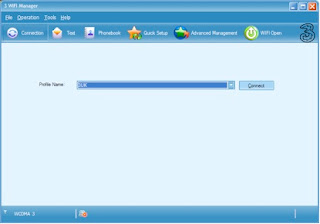
or the Quick Setup page, which will look a bit like this :
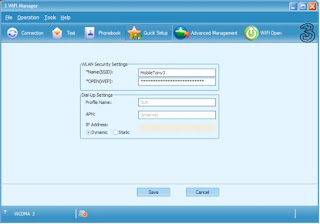
As I mentioned before, I’m quite happy with 3, so won’t be changing either the Dial-Up Settings or the Connection profile. What we will want to change, however, are the WLAN Security Settings. As delivered from 3, the E5830 is set up with an SSID which will be something like “3Wireless-Modem-1234” and with a “Wifi Key” which will be something like “0123ABCD”. For a start, the SSID makes it pretty obvious what you’re using, and for seconds the “Wifi Key” is actually a WPA-PSK key – which is useless for the Newton, where wifi encryption stops at 128-bit WEP, so you’re going to have to sort that out too. With that in mind, click on “Advanced Management”, which is where the wifi setup action is.
This is the first pane you’ll see, which is the WLAN Settings -> Basic Settings page.

This is where you’ll set up the basic parameters for your wireless network. From the top of the list on the Basic Settings pane, the settings are as follows:
- the SSID is essentially the name of your wireless network.
- Channel is the wireless channel your wireless network will operate on; there are between 11 and 13 channels available, depending on where you are in the world, but there are really only 3 which won’t overlap with each other to some extent (IIRC they are 1, 7 and 11). Leave it set to 1, unless it proves impossible to get a signal; then you might want to change it. (I have mine set to 11, as I already have a wireless segment at home on channel 1.)
- 802.11 Mode sets up which modes your wifi hotspot will work with. 802.11b is the old 11Mb/s mode; 802.11g is the newer 54Mb/s mode. You’ll have to have either 802.11b only or 802.11b/802.11g enabled to get your Newton to work with the device, as I don’t think any of the cards that work with a Newt can run 802.11g. If you want to use devices other than your Newt with the wifi hotspot (a PlayStation Portable, or a Mac with a later Airport card say) use the 802.11b/802.11g mixed mode, or if it’ll only ever be used with a Newton you can use 802.11b only.
- Leave Rate set to Auto – this way, the wifi hotspot and your Newton can negotiate an appropriate speed setting (up to the maximum permitted by the 802.11 Mode set above and the capabilities of your wifi card) between them when you connect, depending on the quality of connection they can achieve.
- MaxAssociateNum is the maximum number of devices you’re going to allow to attach to your wifi hotspot at the same time, between 1 and 5.
- If you tick SSID Broadcast Hide, then the wireless network name will not be broadcast so won’t be picked up by any scanning devices (they’ll see your network, but won’t associate a name with it).
Once you're finished here, hit Save. Next, you should set up a wireless key in the WLAN Settings -> Security Settings window, which looks like this :

802.11 Authentication sets the basic method the devices in your wireless network will use to at least give you the illusion of security. If you’re going to use a Newton, this entry should be set to OPEN. I repeat, this should be set to OPEN. I went for a long time feeling like a complete moron for not being able to get wifi working with my Newt, even though I had appropriate wireless cards and everything else set correctly, until I switched from SHARED to OPEN by accident one day, and all of a sudden everything started to work. (Digression: if I remember correctly, if this is set to SHARED, then devices joining a network will initiate a handshake to compare the WEP key they hold to make sure they match. The Newton won’t do this handshake, so even if you have the correct key, you won’t get on to the network. In OPEN mode, the devices just pile in, and hopefully they can communicate with each other… Using OPEN mode is in one way slightly more secure, because there is no handshake for any ne’er-do-wells to watch out for on your network; however, given the inherent flaws of WEP security, this is “more secure” in much the same way that slashing at your wrists with a blunt razor is “more safe” than slashing at them with a sharp one.) Next, you should set your encryption mode to WEP, and then in each of the WEP Key 1 – 4 fields, set a WEP key. The WEP key is just a long string of hexadecimal digits – pick anything you like, there is no “wrong” setting here. The length of key you set will vary depending on what sort of WEP encryption your wireless card can handle (the Newton is very much the lowest common denominator in all of these settings, as you will have noticed – even a PSP can do WPA, after all…) If you have wireless card that doesn’t do encryption at all, buy another card. If you have a Wavelan Silver or equivalent that does 64-bit security, you’ll have a shorter key here. The key length I have set up here is for 128-bit, or Wavelan Gold standard.
Digression: Not sure what your card will do ? If it’s a Wavelan knock-off, then there will probably be a label on the back with an “Encryption:” entry. If it your cards panel looks like this :
then it’s a basic 64-bit WEP card and you should use a shorter key; if it looks like this :
then it’s 128-bit and you use a longer one. If it looks like this :
then it’s a token ring card – forget it ! ;) Sadly, the Netgear and Linksys cards that I have offer no external clues as to their encryption capabilities at all, so as ever Google is your friend…!
Once you have made the settings you want, hit the Save button. You’ll be taken back to the main window again …
You can now shutdown the Windows PC – your E5830 should now be set up, so it’s time to get the Newton out and get it configured to talk to it.
First thing to do is to insert your wireless card. You’ll get a slip that looks something like this : 
(This slip is for a card badged 2Wire; listed as an NEC card, and is actually a Wavelan Gold knock-off !) Take a note of the name in large Casual font (the part that starts “NEC Corporation PK-…” here) as you’ll need to know it later on in the process. Click on the Setup button, and you should see a settings slip like this :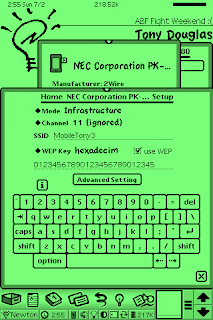
Here, you should make sure the SSID matches exactly the SSID you set on your E5830, and similarly you should make sure that you have clicked the Use WEP checkbox, have set the WEP Key to “hexadecimal” and the key (shown here as ‘012345…’) matches exactly what you entered in the WEP key field on the E5830. I’m not 100% sure if these fields are case sensitive or not, but it’s probably safest to assume they are and treat them accordingly. Close this slip, and go to Internet Setup to create a setup for this card. You should get a slip rather like this :
(mine has setups for each card I might insert, and I have a few of them !) We’ll want to create a new setup, so tap New, and select Generic Setup. You should get a slip like this : 
Wifi is a wireless Ethernet connection, so select the Ethernet option here, then tap Continue. You should then see :
Here, you give your setup a name, describe how the setup should obtain an IP address and set which card type the setup will use. We can give the setup any name we like (although making it somewhat descriptive will help !), and we should set it up to use the card we inserted – use the note you took of the card’s name earlier on to select the correct value in the pick list you’ll get when you tap on “Card”. The E5830 will by default act as a DHCP server, so you should leave Configuration set to DHCP Server – otherwise, you’ll have to manually enter IP address information for your card, for your gateway, for your DNS servers etc. etc. which is frankly error prone and a pain in the butt. DHCP is useful – use it :) Filling out this slip should end up with something that looks like this :
Tap continue, and you’ll get the last slip which looks like this :
I have never entered anything into this slip in any of the Internet Setups I’ve created while using a Newton. I assume it’s something to do with the default domain name for DNS, but I’m not really sure. Anyway, leave it blank, and tap Done. You have now created a new Internet setup for your card, and the Internet Setup slip confirming your settings which should look rather like this :
Congratulations, you’re done. You can now use the Shiny New Setup when you’re making an internet connection and you’ll get to the web via your E5830. If something goes wrong, more thank likely you’ve got a typo somewhere in the key or in the SSID, so go back and trace your steps carefully. So long as the SSIDs and keys match, you shouldn’t bump into any problems here.
You do, though, also have to pay attention to the LEDs on the top of the E5830. There are 5 of them. The main four are laid out in a square, as follows :
Top left is a bar graph in a circle; this tells you if you can see the 3 network. It should preferably show green (good network) or amber (network visible but not so good), but if it’s solid red you may well still get onto the Internet (whatever the booklet with your E5830 says !) If it’s flashing red, it’s either trying to find a network, or your SIM card isn’t in correctly.
Top right is the battery indicator; it goes from green (good) to amber (not so good) to red (not good at all) to flashing red (about to run out of juice).
Bottom left is the Wifi indicator; this should be a blue W in a circle. If there’s no light here, press the middle button on the right hand side of the E5830 to switch the wifi hotspot on.
Bottom right is the broadband indicator; this is an M in a circle which can show multiple colours. Nothing at all means not connected; flashing blue means it can see a network but isn’t on it; flashing green means it’s in the process of connecting; dark blue means it’s connected to the network, but not at high speed; solid pale blue means on the network at high speed.
Right in the middle of the square is the Roaming indicator, which is an R in a circle. It will show red if your E5830 connects up to a non-3 network. According to 3, this will never happen in the UK. According to me, this is tosh, as I’ve seen mine display the roaming indicator several times.
So, there you have it. A blow by blow account of how I got my Newton to talk to my E5830. Now, if only someone could tell me how to get my MailV set up to work without going bananas for more than 3 days at a time, I'd be blissfully happy !!
Monday 1 February 2010
And here's the proof...

Ok, so having threatened to try it out, here's the proof that Newton + wireless card + Huawei E5830 + 3 = mobile email :)
Is This A Little OTT? - Mon 1/2
iPad ?Who needs one ? ;)
--
Sent from Tony's Newton - the greatest gadget *ever* !
Saturday 30 January 2010
Just spent the last couple of days messing around with the Newton, simply because I hadn't tried any new software out for a while. This quickly turned into the Newt becoming the email client of choice - until the iPad broke it (but more of that later). Recent try outs include
BackDrop Plus - just for a wee change from Avi's Backdrop, although I'm liking the dock buttons
Stationary Construction Kit - for designing some custom stationary for a rack audit/rewire job
Writer's Calc - this cunning thing lets you write a calculation out, then have Assist work out the answer.
Have been very impressed with the support from Stand Alone Software-they issued an incorrect code for SCK and supplied a correct code within 15 minutes of my email.
So the Newt was all set to be the email client of choice until the iPad was launched - then, the sheer volume of emails on NewtonTalk simply swamped the poor wee beastie! Have to admit to being somewhat underwhelmed by the iPad so far - I suspect I'll have to wait to try one, but I suspect also that it'll be a few revisions before it becomes really interesting to me. I'm not minded to drop 500 pounds or so on a device On the possibility of what it *might* become.
To other things... went to an excellent "Scottish Night" (kind of like a Burns Night but without a couple of the formalities). Was lotsa fun, even when yours truly was used as a prop for the reading/performance of Tam O'Shanter!
Have almost got the MGB back into running trim - however I suspect the alternator is not sending charge back to the batteries as the car eventually runs to a stop having drained the booster battery flat. Now I simply have to work out how to get the bonnet to open, make sure the multiplug is properly attached and all should be well (crosses fingers!)






